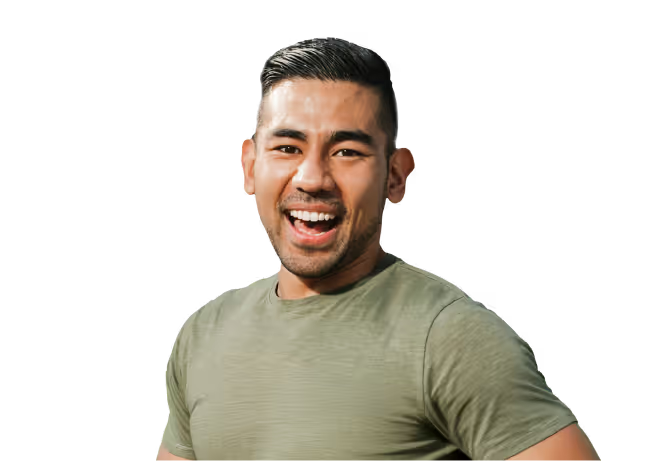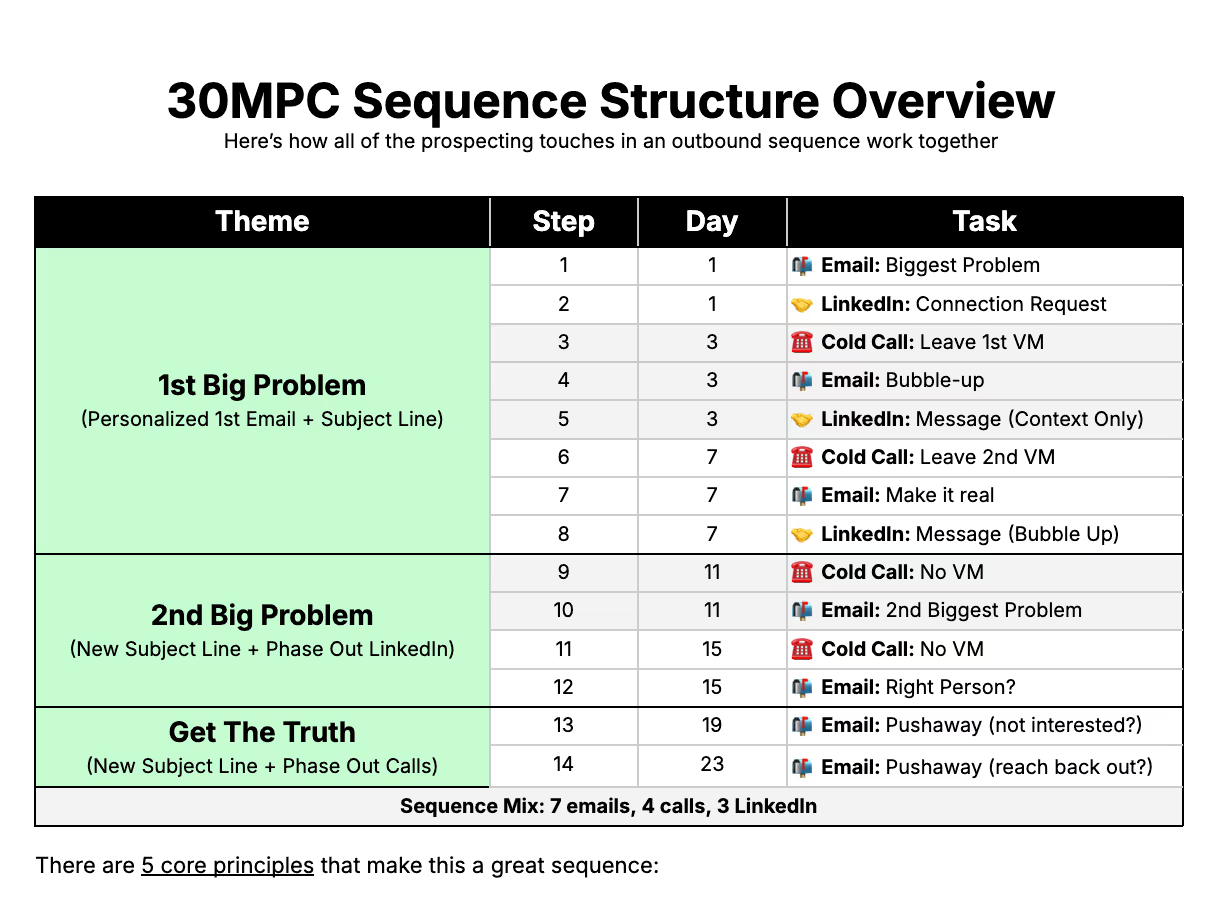The sequence template below got me 20%+ replies from cold prospects.
I used it when I was leading sales organizations at both Carta and Pave, and I continue to adapt it to a handful of companies that I do outbound consulting for today.
The example below references one of my clients, Covey. Why them? Their value proposition is simple: they use AI to automate inbound resume screening and outbound candidate sourcing for recruiters.
We'll break it down in 5 parts:
- Sequence Structure Overview
- Email Templates: The 1st Big Problem
- Email Templates: The 2nd Big Problem
- Email Templates: Get The Truth
- LinkedIn Templates
If you want to follow along, you can download the entire sequence template here.
(PS: This covers some email best practices, but focuses on sequence structure. For more on email, read How to Write A Good Sales Email or How To Personalize At Scale.)
1: Sequence Structure Overview
.avif)
Before we dive into the emails, take a look at the sequence structure above.
There are 5 core principles that make this a great sequence:
- 10-14 touches over 30 days: It takes time to break into a good account. Thoughtful outreach over a month lets you surface multiple problems, demonstrate persistence, and take multiple shots at connecting over email/phone/linkedin in case you don’t catch ‘em the first time.
- Use multi-channel to stuff in more touches and double your email replies: Sending 14 emails on 1 channel is obnoxious. But spreading those across channels "buys you" more touchpoints and doubles your email reply rate by drawing attention back to your emails (Gong data referenced in our book).
- Sell one thing at a time: Don't sell everything in one email. That leads to long emails that get deleted. Start with the biggest problem to draw out the first batch of replies. Then move to the next. Then if neither worked, just try to get a response.
- Change themes and subject lines to grab attention: Bubble-up emails should always reply to the previous email in the thread. But every time you change themes, change the subject line to catch their attention again.
- Abide by the law of diminishing returns: I phase out LinkedIn by the 2nd theme and cold calling by the 3rd theme to redirect those efforts on fresh prospects who are more likely to pick up.
Let’s dive into that first bucket of emails.
2: Email Templates: The 1st Big Problem

Your first email is your best, personalized email. It follows the 3x3 email structure of personalization attached to a problem → one-sentence-solution → interest-based CTA.
So use bubble-ups to give that strong opening email 2 more chances to be seen. Avoid over-selling in the bubble-ups. Make it clear that you’re calling them, then point back to the 1st email with a simple “any thoughts?” and you’ll be shocked when the bubble up gets just as many replies as the first one.
The last bubble up makes it real for the folks on the edge of replying. Instead of just asking “any thoughts” again (aka, being annoying), make it real with a case study or demo video for the folks who are right there, but just need something a bit more tangible. Again, keep it short. The resource augments the 1st email.
3: Email Templates: The 2nd Big Problem

If that 1st problem didn’t land, try your next biggest problem.
Change the subject line and switch to the 2nd problem. Most sequence tools allow you to personalize future emails upfront, so reuse the personalization trigger in the first email and attach it to your 2nd problem if possible.
If this email doesn’t work, draw out some replies by asking if they’re the right person. If they are, they’ll often reply (and also include whether or not they were interested in your last messages). If they aren’t, you’ll save time and be able to move onto others.
Some folks recommend bubbling up the 2nd problem email twice like you did with the 1st, but I find that prospects will notice the pattern and often get annoyed (and unsubscribe at this point).
My goal is to minimize unsubscribes and instead ask for help – I’m giving them an “out” of the cold emails if they’re not the right person.
4: Email Templates: Get The Truth
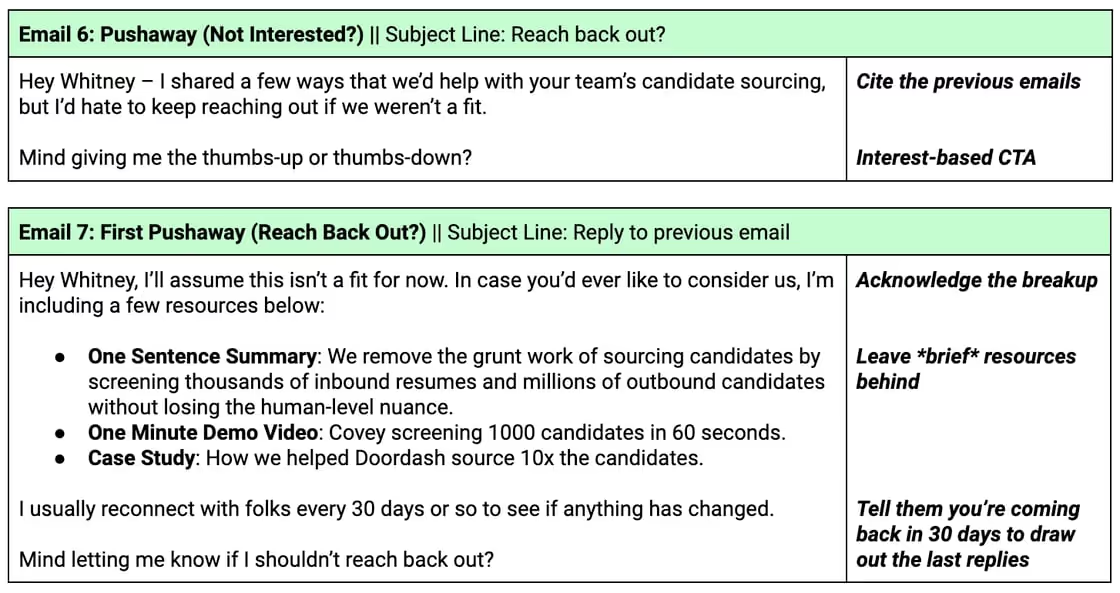
Break-up emails are controversial, but they work. Why? Because there are often people who are on the fringe of replying, but they keep saying “I’ll handle this at some other point.” The break-up email creates a sense of loss aversion by letting them know that this will be their last reminder.
My approach to a break-up is to give them a reason to tell me they’re not interested. In other words, I’m telling them “if you don’t want me to email you anymore… just say it!” The 1st email in this theme simply asks for a yes or no, the 2nd email draws extra replies by letting them know that you’ll be reaching back out in 30 days (so if they don’t want to hear from us again, just let us know).
Avoid unprofessional breakup emails. There are obnoxious cheeky emails like the 1-2-3 email that says “are you [1] interested [2] not interested or [3] stuck under a rock!?” – these not only get you the wrong types of replies, they tend to lower your professional status. If there’s an email from an angry prospect that got forwarded to me as a VP of Sales, it usually looked like this.
5: LinkedIn Templates

The purpose of LinkedIn prospecting is to drive up your email replies. The key benefit of LinkedIn is that it allows you to put a real face to your name and draw attention back to the email.
I know some people book meetings on LinkedIn, but in my experience coaching over 100 SDRs (and prospecting myself) – I rarely see prospects agree to a meeting inside of the LinkedIn DM itself.
Therefore, your LinkedIn touches should “tie” to your emails:
- Send a blank connection request: Most people accept blank requests so don’t waste time personalizing yours. Connection messages can trigger “sales alarms” and often decrease the chances of an acceptance.
- Send a context-only first message: Make the InMail only about them and leave the pitch for the 1st email they just received. (PS: Send a DM if they accepted to avoid burning an InMail credit.)
- Send a bubble-up: Look familiar? Yep, it’s just like the 2nd email.
- (Optional) Send a video: Look familiar? Yep, it’s just like the 3rd email. Make it real.
These touches are usually enough to boost the email replies without spending too much time on manual LinkedIn touches.
***
And that's a wrap folks!
If you liked this, be sure to get the actual templates and customize them to the product and personas that you're selling.